|
|
|
|
|
Browse faster with resizable popups |
Winning Decisions Popups
Enable popups to browse faster without losing your place. Selecting "popups"
from the menu at the left side of each main page asks your browser to display links in a
movable, resizable popup window instead of replacing the current page. You
might have to adjust your browser settings or click on a status bar to tell
your browser to allow popups. The screen shot below is a sample of what the
computer screen looks like with popups selected. Mobile devices and some browsers may handle popups differently.
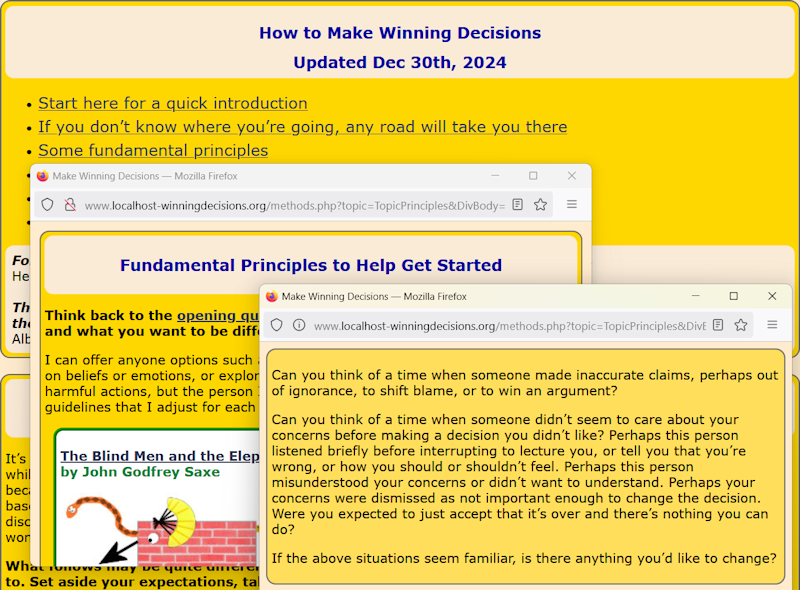
|